Critical Updates for macOS Workstations
Posted in Announcements News
Beginning April 28, 2021, UIS is installing an immediate security update on all managed Mac computers to patch two vulnerabilities that are actively being exploited. If you own a personal Mac, you’ll need to install your own updates as soon as possible.
The malicious code enables remote root access to systems, which means that threat actors can take control over your machine and data.
GU Workstations: What to Expect
UIS is pushing updates to affected macOS systems, and this patch has a mandatory reboot in order to complete the installation. Users on these machines will receive a notification that critical security patches are pending and the alert will require acknowledgement from the user before it will disappear.
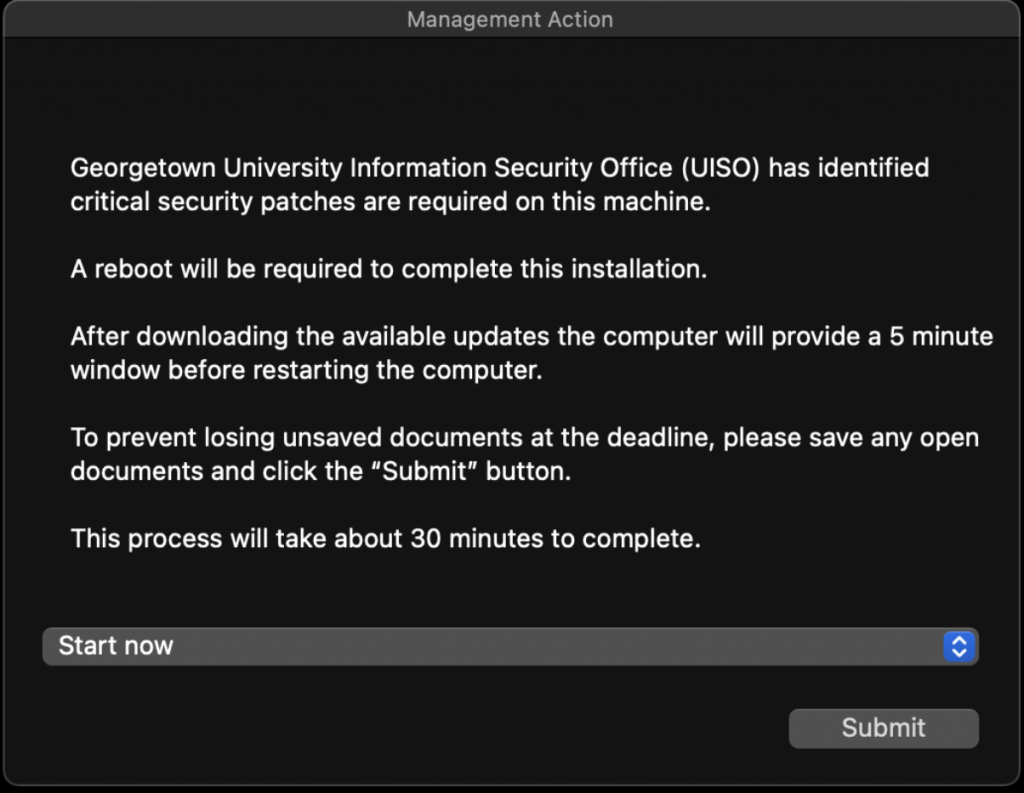
You will have the option to install the updates immediately or at a later time by clicking the dropdown button on the notification:
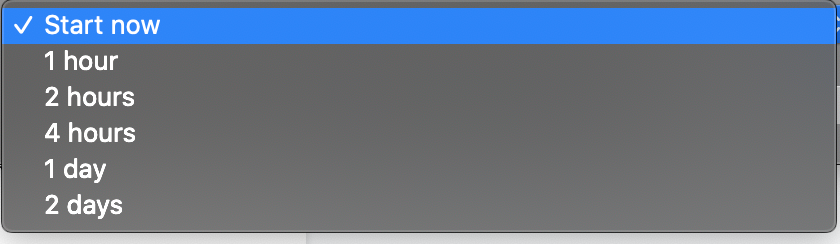
Once you begin the installation process, you will have 5 minutes to save any additional work before your computer begins the reboot process. The installation may take up to 30 minutes to complete.
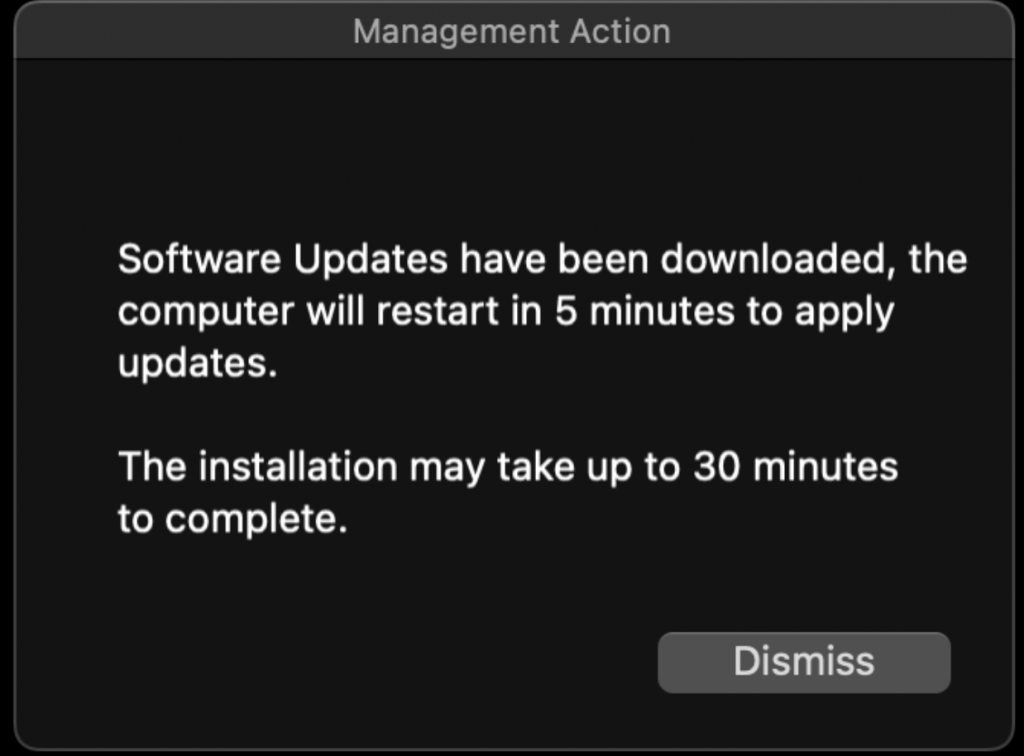
An additional reminder will be displayed.
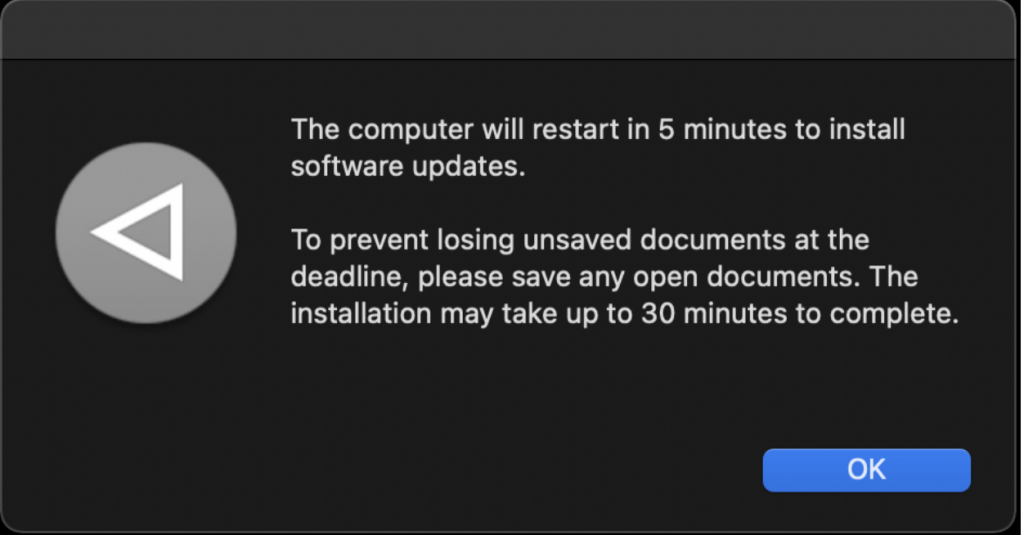
Remember to save any open documents prior to rebooting. You can delay the patch installation for up to 48 hours, but once the updates are installed, your computer will reboot and you may lose any unsaved work. After 11:59 PM on May 2, 2021, if you have not taken any action, UIS will push the update to your workstation and it will reboot automatically.
Non-GU Workstations: What to Expect
If you have a personal machine, you’ll need to install your own updates ASAP to protect your data.
If your operating system version is not 11.3 then you need to follow these steps:
- Save all of your work
- Go to the Apple logo on the top left of your computer. Select “About This Mac”
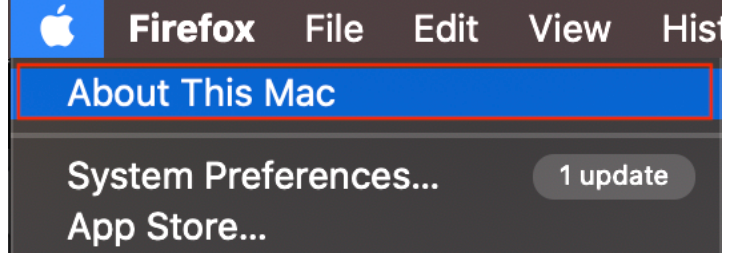
3. Click “Software Update”
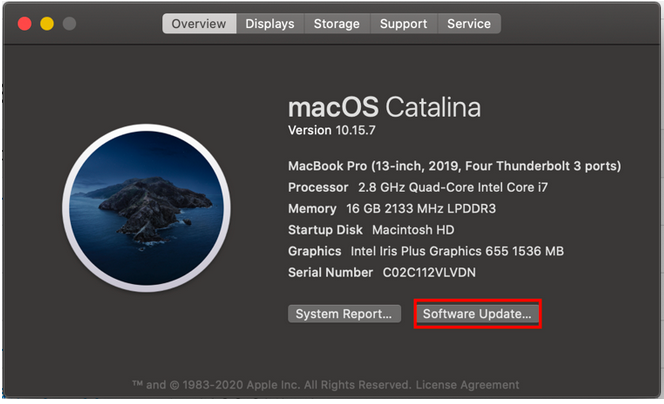
4. Click “Update Now” and make sure to turn on Automatic Updates
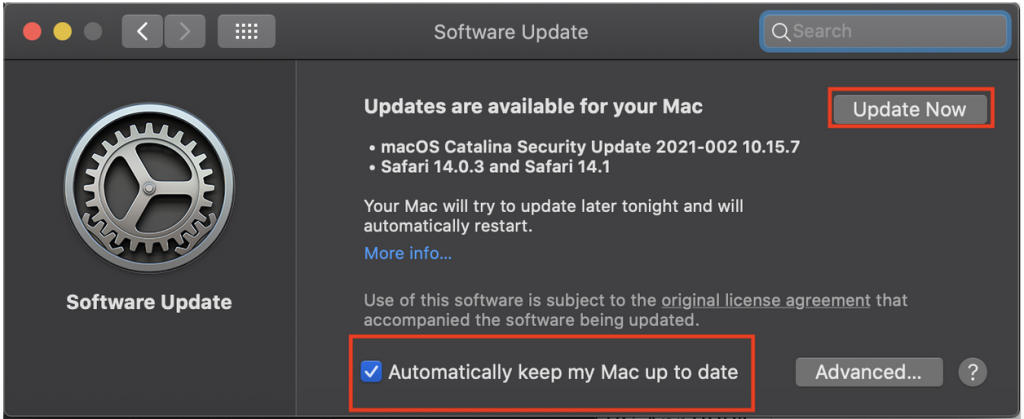
References: https://www.cyberscoop.com/macos-bug-malware-apple-shlayer-cedric-owens-patrick-wardle-jamf/
Apple Update Record: https://support.apple.com/en-us/HT201222