Critical Windows 10 ‘Update Now’ Alert
Posted in Announcements
On January 14, 2020, Microsoft released a patch to address a critical weakness in the Windows 10 operating system.
The NSA issued a cybersecurity advisory on Tuesday regarding a ‘severe’ flaw in the Microsoft Windows 10 operating system. This vulnerability could easily allow undetectable malware to be installed on Windows 10 workstations, allowing cybercriminals to spoof computer code and decrypt confidential information. An attacker could also send you malware, making it appear that the file was from a trusted, legitimate source.
Criminals can use this type of attack to steal your information, lure you to compromised sites, or install ransomware on your computer.
What you should do now:
Georgetown Faculty and Staff using University-managed Windows 10 computers:
UIS and your departmental technology service providers will be pushing the security patch to all Windows 10 workstations starting Thursday, January 16. A reboot is required, so prepare to save all open documents so that you will not lose any work when the updates occur.
Georgetown Faculty, Staff, Students NOT using University-managed Windows 10 computers:
Automatic Update:
If you use a Windows 10 computer, it is highly recommended that you immediately install all Windows software updates as soon as they are released to address potential security vulnerabilities. You should contact your computer support provider if you need assistance.
If you have automatic updates enabled, Microsoft has issued a patch and this security patch will be installed automatically within the next few days.
Manual Update:
If you do not have automatic updates enabled, or if the latest patch is not installed, you should manually install the update from Microsoft’s official site:
https://portal.msrc.microsoft.com/en-US/security-guidance/advisory/CVE-2020-0601
Check your update status:
Select the ‘Start’ button, then select ‘Settings’> ‘Update & Security’ > ‘Windows Update’ > ‘View update history’
CONTACT:
UIS Service Desk –
web: https://help.georgetown.edu/.
Email: help@georgetown.edu or guqhelpcenter@georgetown.edu.