Cyber Alert: Update your Mozilla Firefox browser
Posted in Announcements
update to 69.0
As of: September 11, 2019
The current version: 69.0
Security Vulnerabilities FIXED in this update:
- Potential for data theft
- Potential for cross-site scripting
- Malicious code execution
What you need to do
- Check your installed version:

- Restart browser to update to current version

- Turn on automatic updates in the “Settings” menu (note: a browser restart may still be required in order for the update to take effect)
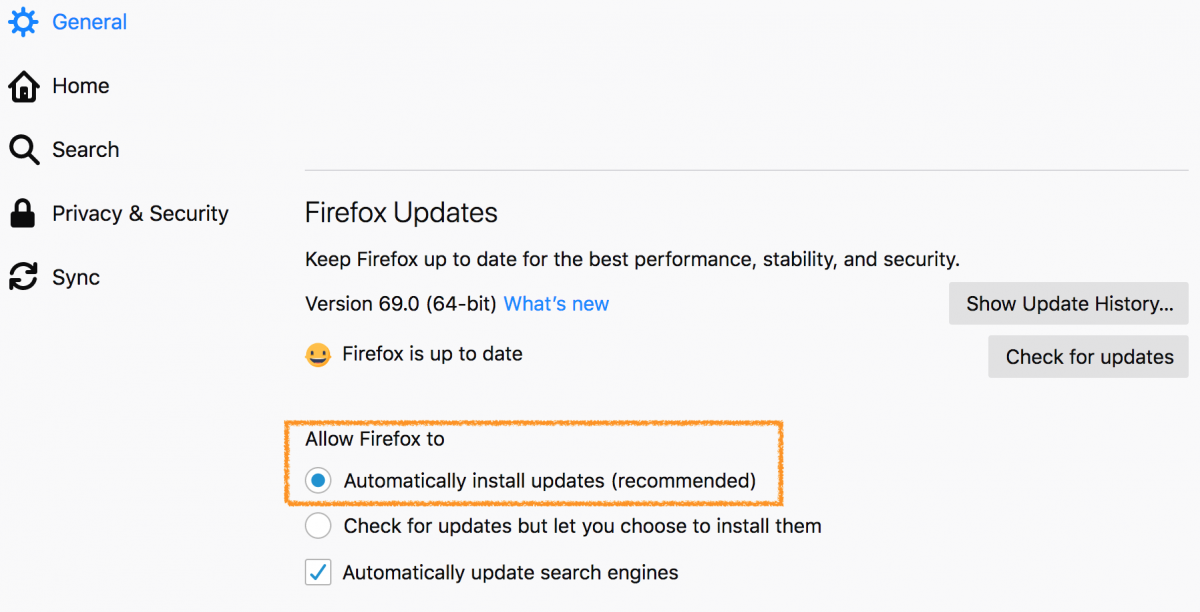
More Information
Details can be found on the Mozilla support page
If you need assistance with updating your browser, please contact the help desk (help@georgetown.edu)