Basic Security Terms
These pervasive threats could cause harm to you or your computer. Learn what they are and how to avoid them, or ignore them at your peril!
Barbarians at the Gate
A virus is infectious and destructive software that latches onto a legitimate program. A worm is a self-contained, fast replicating program that allows attackers to control your computer. A Trojan Horse is a harmful program disguised as a useful program (i.e. freeware). Once installed, the program can harm your computer or steal sensitive data. To avoid any of these unwelcome intruders, keep your anti-virus software updated, download and install updates to your computer’s operating system, and think twice before opening email attachments or downloading free programs like peer-to-peer software.
You’ve Got Mail
Spam and junk email are unwanted, unsolicited bulk mailings, often to sell or promote commercial products. A hoax or scam is simply a fake story or a deceptive set of instructions, usually sent through an email message, that tricks users into damaging their computers or is used to defraud users. Give out your email address only to people that you trust. Ignore spam or forward to spam@georgetown.edu.
I Spy
Spyware covertly gathers user information and sends this information through the Internet without a user’s knowledge or authorization. Spyware monitors user activities and often redirects email addresses, passwords, and credit card numbers for use in identity theft or other fraudulent activities. Check the address bar of your Web browser and email message source to verify authenticity of messages received or Web sites visited.
Trading Places
Identity thieves employ increasingly sophisticated tricks to steal your passwords, credit card numbers and other personal information. Phishing is a technique used by criminals that send fake emails claiming to represent legitimate businesses (i.e. eBay). Unlike phishing, another technique known as pharming redirects Internet users from legitimate Web sites to fraudulent ones designed to look the same. Hotspot hijacking is a wireless version of phishing. An attacker provides a fake login window requesting personal information, often at university hotspots or dorms. Be wary of emails demanding that you log in or update your account profile, and always confirm that you are at a legitimate site before logging in or submitting personal information.