Enhanced Security Service for Safer Web Browsing
As part of our ongoing efforts to enhance the security of our users’ daily working and learning experience, UIS has deployed a secure internet gateway service that helps you navigate the web more securely. With the introduction of Cisco Umbrella, UIS has the ability to protect users from accessing malicious sites, which could be the source of phishing scams, malware, ransomware, or other security risks.
Those of you with Georgetown-managed computers or those of you on the Georgetown network may see a small addition to your computer system tray or you may see a message alerting you that a particular website or link is blocked. There’s no cause for alarm, it’s just UIS at work protecting you and your data.
Frequently Asked Questions (FAQ)
What is Cisco Umbrella?
Cisco Umbrella provides secure access to the internet and usage of cloud apps everywhere. It acts as a domain-inspector that provides the first line of defense against threats on the internet, protecting Georgetown users from accessing malicious sites, which could be the source of phishing scams, malware, ransomware, or other cyber security risks.
How did it get on my computer?
UIS pushed the Cisco Umbrella client to Georgetown-managed computers so that their internet-bound traffic is protected from wherever they are. The deployment method was coded as a “silent install” so that it would run in the background not disrupt your work or computer operations.
How does it work on my computer?
Cisco Umbrella client displays as a small globe in your computer’s system tray and it is designed to have virtually no impact on your computer’s speed, performance, or computing power.
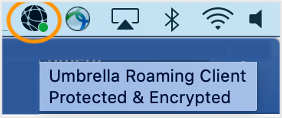
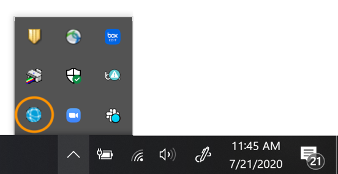
Once you attempt to visit a known malicious, compromised, or infected website, Cisco Umbrella will prevent you from reaching that destination and display a warning message to you alerting you to the issue.
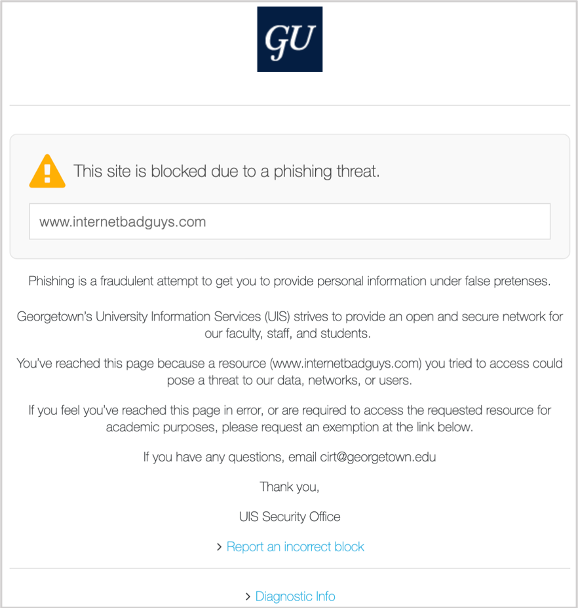
How do I get a site unblocked?
If you believe that you are trying to reach a legitimate website that poses no cyber threat to your system or your data, then you can request that UIS “unblock” that site for you. After receiving your request, UIS will examine the site to confirm that there is no threat or vulnerability, and the site will be released from the restricted list in a matter of minutes. You can select “Report an incorrect block” on the warning message and follow those instructions. *Not every request will be accommodated if there is an actual threat identified
Can I get it installed on my personal computer?
The client is currently only deployed to Georgetown-managed computers.
Am I protected if I work from a computer that doesn’t have the client?
Later in the year, UIS is planning an expansion of the Cisco Umbrella coverage to include any internet-bound traffic that is managed by the Georgetown wired and wireless networks, whether it’s from a managed computer or not.
Who do I call if I have more questions?
Contact the UIS Service Desk at help@georgetown.edu and any available agent can assist you with your Cisco Umbrella questions.