Guidelines on Network Extensions
These guidelines pertain to the Computer Systems Acceptable Use Policy, “Responsibilities: 1. Functionality and Availability.”
Neither individuals nor departmental units are permitted to independently install any type of device designed to “extend” Georgetown University network access except as approved by the University Information Security Office.
There are several reasons for restricting the use of devices that extend the University network. These devices make tracking down infected machines harder when Georgetown does not know what is behind the ports. It allows unauthorized access to GU networks by non-Georgetown-related machines. It can also cause outages affecting entire groups of students, floors, or buildings
Examples of prohibited network extension devices include:
- Hubs
- Bridges
- Switches
- Routers
- Firewalls
- Wireless Access Points (WAPs)
- Network address translators (NATs)
- Remote Access Servers (RAS)
- Virtual Private Network servers (VPNs)
Examples of permitted “end devices” include:
- Computers
- Video game consoles
- Blue Rays or digital video recorders (DVRs) with network access
- Wireless printers or other devices with bluetooth access
University Information Services periodically inspects switches on GU networks and disables ports where multiple devices are connected simultaneously. There is typically no notice made before the port where the device is connected is disabled. To find out if your device has been disabled by UIS, you can contact the help desk.
If a specific circumstance warrants the use of a prohibited device, the request can be made for UIS to consider allowing it to be installed in a campus residence or other designated location. Users should send the request to help@georgetown.edu for consideration. Requests will be evaluated by UIS and the decision will be made by the Chief Information Security Officer on a case-by-case basis.