Acceptable Use Policy: Primer
This overview of the University Acceptable Use Policy is a guideline for appropriate behavior and activities as a responsible user of Georgetown’s technology resources.
What is the Computer Systems Acceptable Use Policy (AUP)?
The AUP establishes the appropriate use of computing and network resources and embodies the principles of respect and reverence for every person that are at the core of Georgetown’s Catholic, Jesuit identity.
GU Network Responsibilities
- Don’t modify existing University systems by setting up routers, switches, hubs or other devices that can temporarily or permanently disrupt routine operation of systems.
- Don’t conduct activities that tie up network resources, these include:
- using the network to transfer large media files, such as downloading or uploading music or movies using a file sharing service
- sending excessive email messages, considered spam
- subverting the security of any system or network
- unauthorized modification, alteration, and deletion of computers, networks, software, applications or files
Respecting Intellectual Property
- Fair use allows you to enjoy legally-acquired music, movies and software, but you must avoid unauthorized redistribution or use of copyrighted content.
- Avoid:
- Downloading or distributing copyright protected documents.
- Using the network to distribute or publish materials that infringe on copyright.
NetID Password Protection
- Don’t share your NetID password, even with those you trust. Compromised passwords are threats to the security of your personally identifiable and confidential information, like course grades and financial information.
- Don’t log in to another person’s University accounts, such as GMS, Google Apps or MyAccess. Your friends and colleagues should never provide you with usernames or passwords.
- Report compromises to your University accounts immediately to the University Information Security Office. Change the password immediately.
- Read the Password security page for additional tips.
Connecting To The Network
Before connecting to the University network, make sure your computer runs the following:
- Antivirus and anti-spyware software with updated definitions
- Firewall
- Patches and updates for your computer’s operating systems and desktop applications
- Passwords that follow the University’s recommended password policy
When connected to the network:
- Practice online safety and avoid using or navigating to disreputable sites
- Make backups of your work
- Stay informed about the latest UIS Security Alerts
Check out the UISO Cybersecurity Awareness site for more security best practice guidelines.
Read the full Acceptable Use Policy
Read the UIS Information Security Policy
Myth Busters!
Myth: It’s OK to share my NetID account with others.
- Fact: Your NetID username and password are unique keys provided for you to unlock your individual access to University and personal resources. Sharing your keys with others – even friends and colleagues – gives them access to your email, financial and personal data, academic and instructional records, and other tools and services that are specific for your use only. Sharing your passwords or Duo authentications is a prohibited for all NetID account holders. Learn more about account security and two-factor authentication.
Myth: I will not be caught if I download copyrighted music and movies.
- Fact: Hundreds of college students have been sued by the recording and movie associations for downloading copyrighted content illegally. The identities of file swappers are not anonymous! Learn more about the Digital Millennium Copyright Act (DMCA).
Myth: I am allowed to set up a wireless network on campus.
- Fact: False. Unauthorized personal networks can cause significant network interruptions across the entire campus. Once detected, the UIS Cyber Operations Center will take action on the a rogue device. The responsible party risks losing University network privileges and could be disconnected for an extended period of time. Learn more about prohibited network devices.
Myth: The University’s network protects me from identity theft, snooping and virus-attacks.
- Fact: The University network is simply a way for you to access the Internet and other connected resources. It is your responsibility to secure your personal information and practice safe computing. For example, do not divulge personal information on disreputable websites or to unknown/unvalidated individuals. Learn more about staying safe online.